How to Monetize Book Recommendations: A Guide for Content Creators
Picture this: You’re curled up on the couch with your latest read and a warm cup of coffee, or maybe you’re soaking up the sun on a quiet beach, completely lost in a story you can’t put down. You snap a quick photo and post it to your feed or story, and within minutes, friends and followers ask, “What other books do you recommend?”
Easy to imagine, right? Because you’re already doing exactly that: sharing the books you love. Now it’s time to start earning from those recommendations. Earn up to 15% commission every time someone buys your book rec with MagicLinks + Apple Books.
You can turn your passion for reading into real income by linking to trending romances, an empowering nonfiction, or the fantasy novel you devoured in one sitting. Let’s get into it!
The Easiest Way to Turn Book Recs into Income
Apple Books makes it easy for your audience to jump into their next favorite story, whether they prefer to read or listen. With a global catalog of millions of titles, from bestsellers to hidden gems, there’s something for every type of reader and audiobook lover. New ebooks and audiobooks are added weekly, so your content stays fresh and timely.
Even better, Apple Books works seamlessly across all Apple devices—iPhone, iPad, Mac, Apple Watch, and CarPlay—so your audience can take their stories on the go. Thanks to iCloud syncing, they can switch between devices and pick up exactly where they left off, whether they’re commuting, walking, or winding down before bed.
Bonus: With built-in Reading Goals, users can track their progress and hit personal milestones, whether reading an ebook or finishing a new audiobook.
And the best part? No subscription or monthly commitment required—just easy access and a smooth experience from book discovery to purchase.
How to Share Your Digital Bookshelf
Sharing Apple Books is simple — and you’ve got two easy ways to turn any book rec into a monetized MagicLink.
Step 1: Find Your Apple Books Title
Open the Apple Books app on your device. Once you’ve found the title you want to share, tap the three-dot menu in the top right corner and select “Copy Link.”

Step 2: Create Your MagicLink
You can turn that link into a MagicLink in one of two ways:
- Quick Link: Paste the copied link into the Quick Link tool in your MagicLinks dashboard.
- Browser Extension: Paste the link into your browser and activate the MagicLinks browser or mobile extension to generate your monetized link in one click.
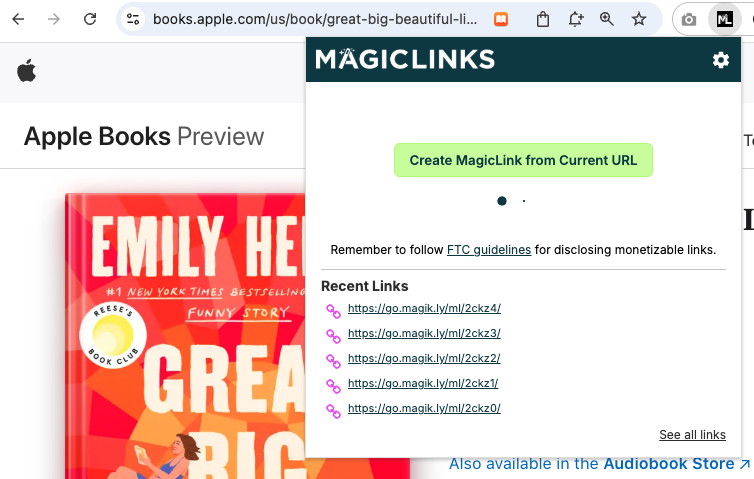
Once your MagicLink is ready, you can share it anywhere—Stories, YouTube descriptions, newsletters, and more. Want to keep everything in one place? Build an ObsessedWith.It storefront: your personalized, shoppable digital bookshelf that lives in your bio and makes it easy for followers to browse and buy your favorite reads.
Content Tips for Higher Clicks + Conversions
Sharing your favorite reads should feel natural, and with a few strategic tweaks, you can turn casual book recs into real revenue. Here’s how to boost clicks and drive more conversions when linking to Apple Books:
1. Recommend with Personality
Go beyond the title. Share why you loved the book. Did you finish it in a day? Did it make you cry, laugh, or think differently? Your unique perspective builds trust and encourages clicks.
2. Use “You’ll love this if…” Hooks
Framing your suggestions in a relatable way can also boost engagement. Use language like “You’ll love this if…” to help your audience connect. For example, “You’ll love this if you’re into slow-burn romance with twisty endings,” or “Perfect for fans of fast-paced thrillers and dark academia vibes.” These simple cues help your followers quickly decide if a title fits their taste.
3. Themed Content
Organizing your book picks into themed content is another great way to inspire clicks. Think along the lines of “Books That Changed My Mindset,” “Weekend Beach Reads,” or “Audiobooks That Made My Commute Fly By.” These types of roundups not only make great content but also encourage your audience to click through more than one link.
Start Linking to Apple Books Today
As a creator, you already share the books that move, entertain, and shape your perspective. Now it’s time to turn those moments into income. With Apple Books now available through MagicLinks, you can earn 15% commission every time someone purchases through your link with no subscriptions necessary. Just seamless sharing and real rewards.
Get started today by linking your first Apple Books title with MagicLinks. Happy reading and happy earning!
Schedule a call
Now’s the time. Partner with YouTube creators and watch your brand’s impact grow beyond the screen.
.avif)

-min.avif)