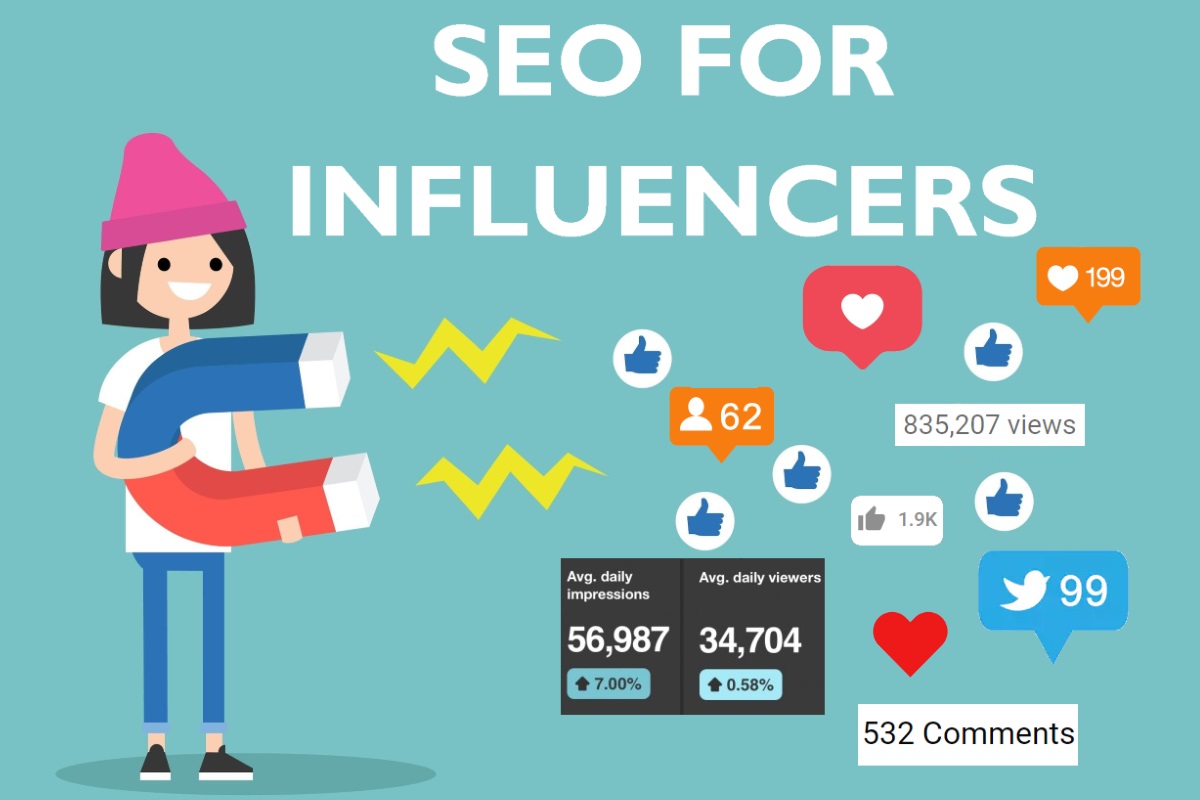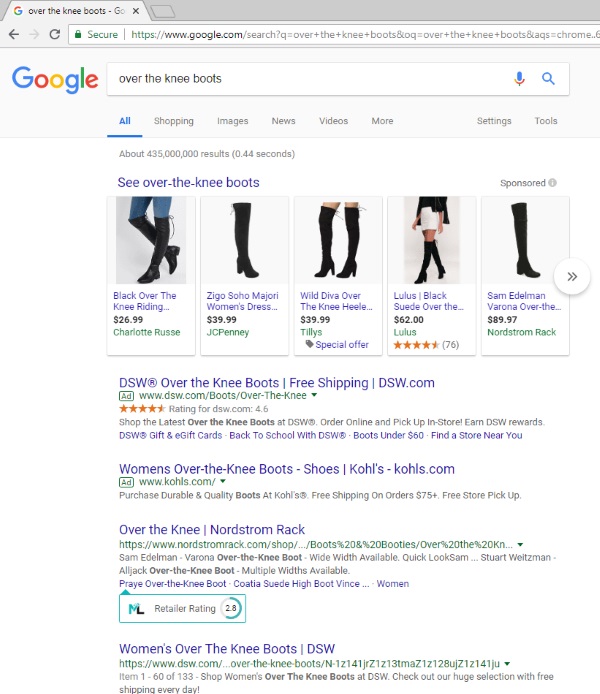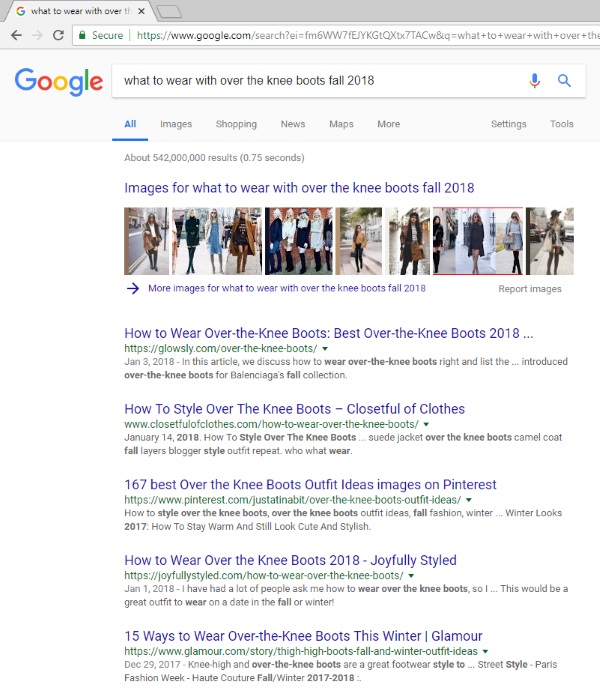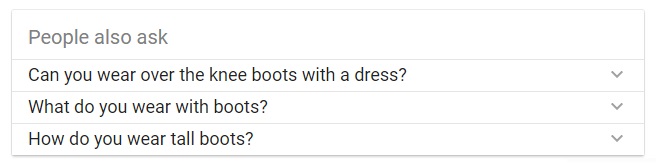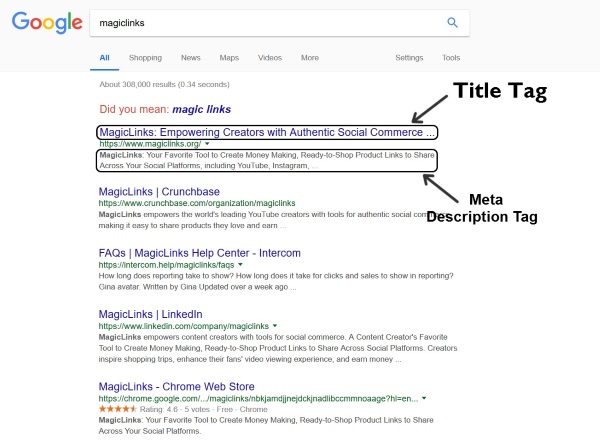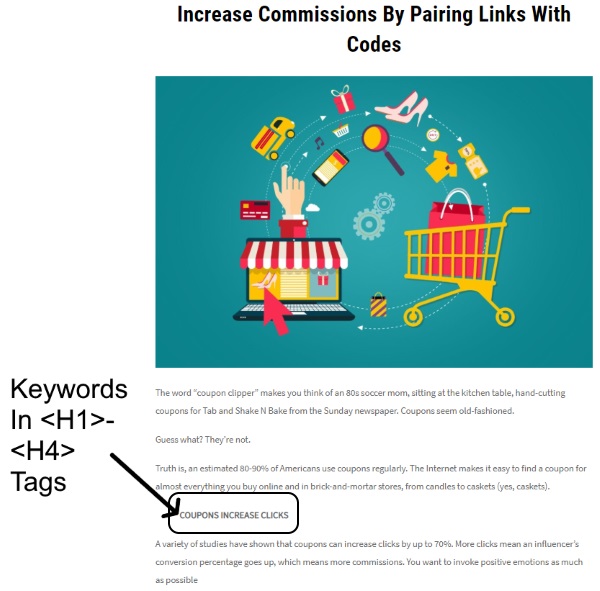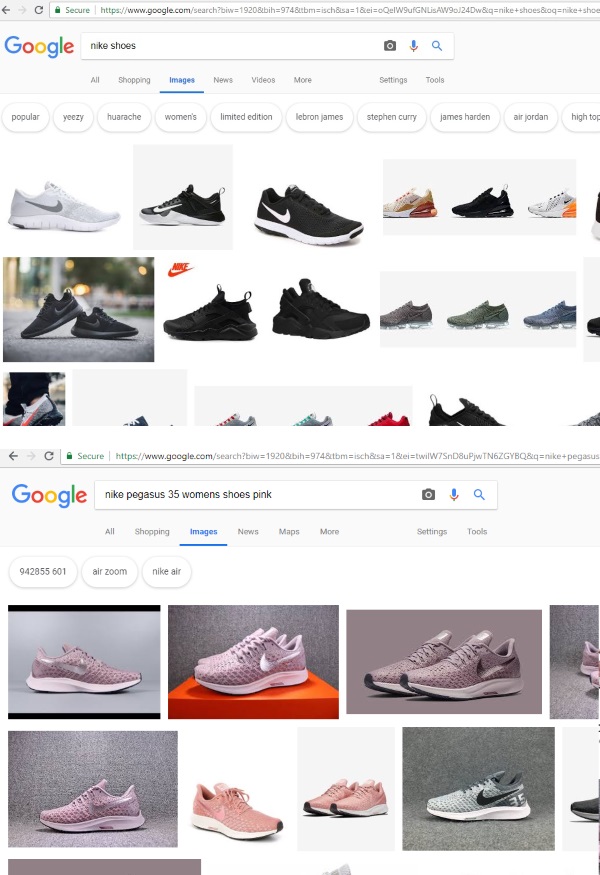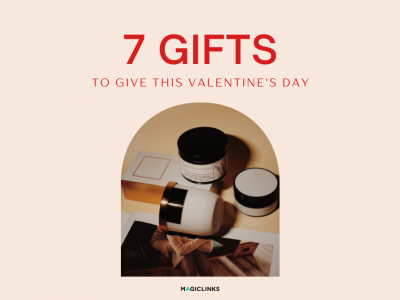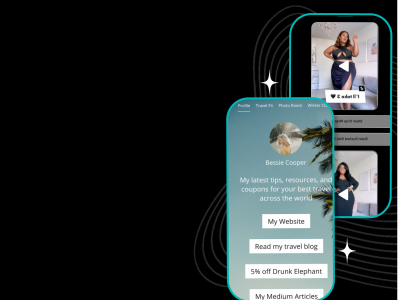Don’t have a marketing or computer science degree? That’s okay, most of us don’t. Social media creators still need to know how and where to utilize SEO in their posts, though: SEO, or Search Engine Optimization, means using the right keywords in your content to increase your search rankings. That means potential audience growth, which means more potential clicks, sales, and commissions. Cha-ching!
HOW TO DO BASIC SEO RESEARCH
There are lots of free keyword tools available, which makes it relatively easy. Start with large-focus keywords, like “Over the Knee Boots”, and see what the results are: How many times is this keyword/phrase searched for? 435 MILLION TIMES. Your chances of getting seen by using ONLY this broad keyword? Basically zip.
Next, start narrowing down your search with more detailed, specific keywords and phrases, such as, “What to wear with over the knee boots fall 2018”. Notice, in the below picture, how the results have changed from online retailers, to style blogs. There’s a ton of search results (542 million), but the field is narrowing. When using a search engine to do question-based SEO research, you may also see a “People Also Ask” box. Use it to further refine your keyword research and add these phrases to your content.
Pro Tip: Internet users are increasingly using questions like “what to do,” “how to do,” “best ____,” as the beginnings of their search terms, so adding such questions to your keyword phrases is important.
You don’t need to do this with every single post, but it definitely doesn’t hurt in today’s competitive influencer marketing sphere. Making sure you have the right keywords that your intended audience is searching for will help you in the long run.
WHERE TO USE SEO KEYWORDS
Title Tag
Key portion of title that aids both in search results and alerts the reader to what a post or video is about. When you do a Google search, the search term you enter shows up in the tab header, and is bolded in your search results so you can quickly zero in on links you’ll want to click on.
Meta Description Tag
This is the 160-character snippet that shows alongside a site’s title and URL in search results. Adding keywords here helps push your site higher in Google’s ranking.
H1, H2, H3, and H4 Tags
Don’t worry about learning to code html, this just refers to making sure you have keywords in the title of your post, and any section headers/emphasized text.
Image Names
Naming an image “athletic-shoes.html” isn’t going to get you ranked well in search results. Neither is “nike-shoes.html”. “Nike-pegasus-35-womens-shoes”, however, will give your images a much better chance at stardom.
Post Text
Keywords need to be organically distributed in the text of your blog post, Instagram photo or IGTV video description, YouTube description, etc. Don’t resort to keyword stuffing, just write what comes naturally and sounds real, honest, and entertaining.
TO SEE COMMISSION RATES & CREATE LINKS
NOT A MAGICLINKS MEMBER?
*Cover image adapted from Search Engine Watch