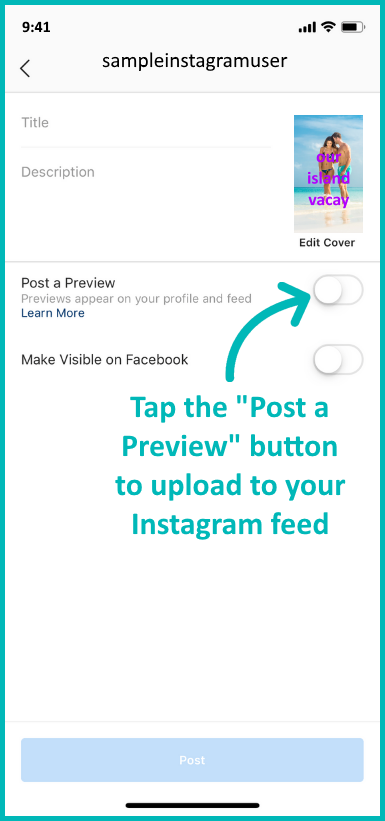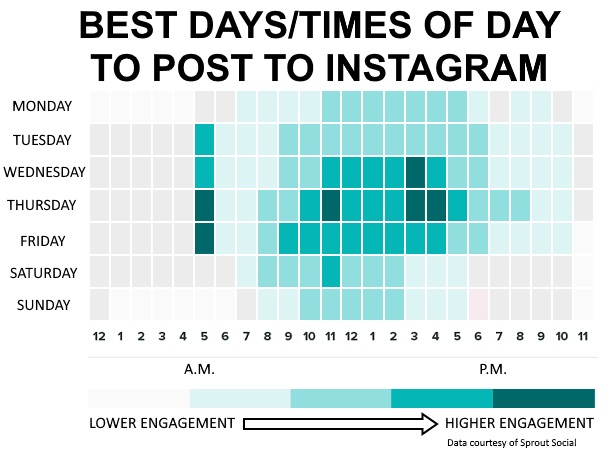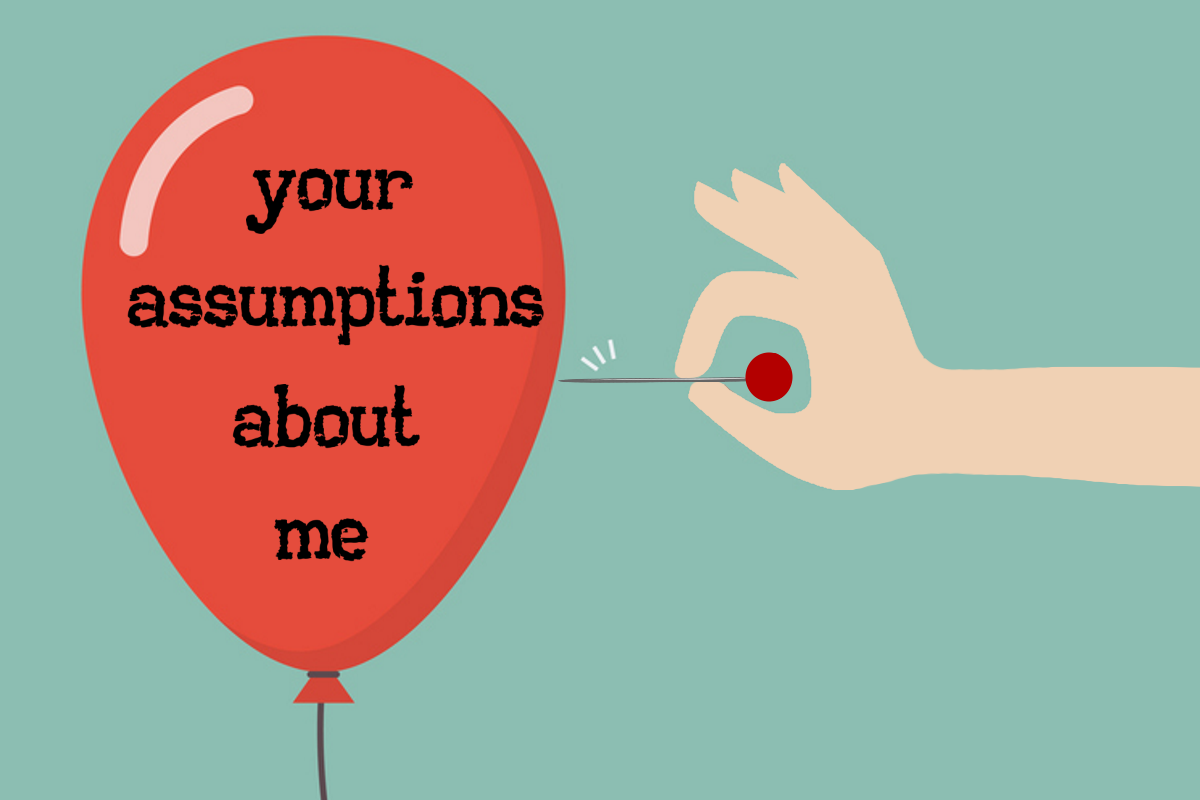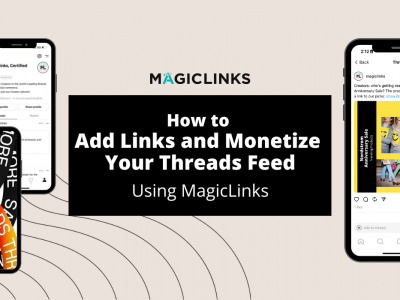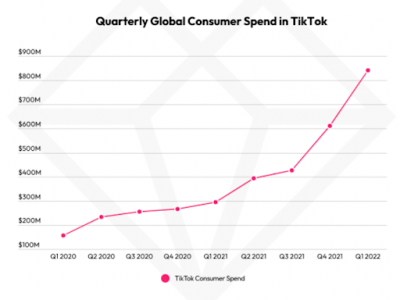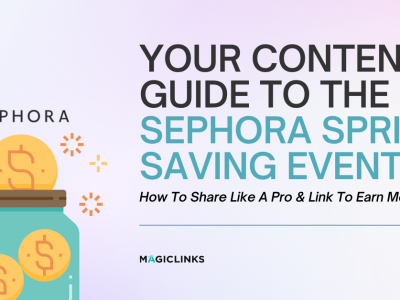4 Hacks for Sharing IGTV Video Previews On Your Regular Instagram Account
It’s been a slow start for Instagram’s video-based platform, IGTV. The initial hype faded quickly: Views were low, creators didn’t love the extra effort involved in creating vertically-oriented videos, the search function was limited, and fans didn’t love having to download & switch to a different app to see IGTV videos. Another problem? IGTV doesn’t pay for views. Creators make no ad revenue from IGTV, making it not as appealing as YouTube or Snapchat.
Instagram knew it had to make a change, since brands & creators were jumping ship, so…. Now, you’re seeing previews for IGTV videos in your regular Instagram feed! IGTV views for many creators are now up 300%-1000%. Knowing the content is THERE and creating hype for it through a preview is a boon to many creators. Instagram also adds a “Keep Watching” button to the end of IGTV previews so
The other upside? IGTV allows more monetization through affiliate links than standard IG bios, which have a one-link-per-bio policy.
1. Add IGTV previews to your IG feed + profile page.
Upload your IGTV as usual. At the final stages, you’ll see this screen:
Tap the “Post a Preview” slider button to make it green. This will add a preview to your regular Instagram feed, and show the video’s thumbnail with the IGTV icon on your profile page, in your regular post feed.
Make sure you add a video cover image that meets IGTV’s 9:16 cover dimension requirements. When it appears in your Instagram feed, it will be automatically cropped to 4:5 (IG portrait size), and cropped to a 1:1 square in your profile grid.
Instagram will also add an IGTV archive for your profile, so your fans can click on that to see your previews. Make sure your IGTV profile picture and all IGTV video covers are clickworthy, clear, and fit with your regular IGTV profile’s aesthetic.
2. Plan Your Upload Times Carefully
We’ve talked about the best times of day + days of the week to upload to Instagram for maximum visibility, but you should also pay attention to your Instagram Insights analytics (you must convert to a Business profile) to see when YOUR viewership is most active.
3. Make Sure Your 1st Minute of Video Is Fabulous
The first minute of a video is always important, no matter what platform it’s on. Write a short script telling the viewer everything you’re going to do in the video, so they’ll know what’s coming if they click “Keep Watching” after the 1-minute preview is over. Strategizing this one minute of video can reap major spikes in views & clicks on your MagicLinks.
4. IGTV Titles ? IG Captions
IGTV video titles become the caption for the IGTV preview in your video feed, and guess what? You can’t edit your caption after you post.
Translation: Think about your title. Clickbait-y titles work great on YouTube, but they offer little context about the video when seen in an Instagram feed. Your IGTV title can be 75 characters long, so have some fun with it and make it less title, more caption.