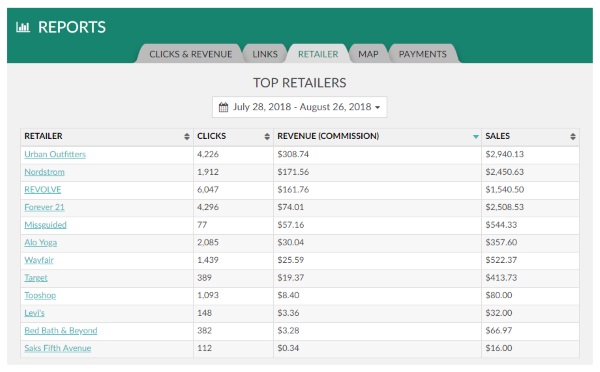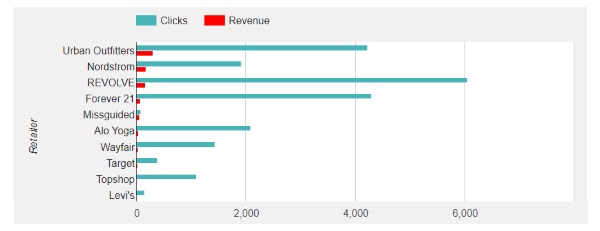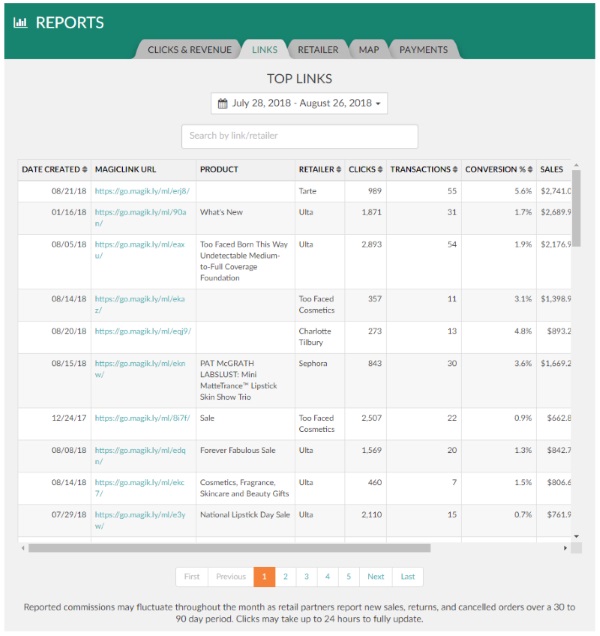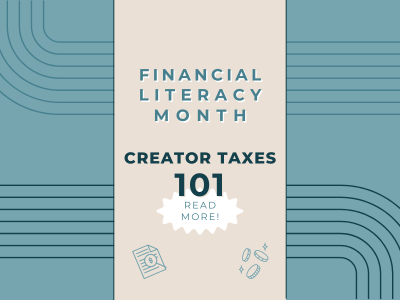One of the most common questions we get? “What did my fans buy through my MagicLinks?”
It makes sense that you want to know, down to the free samples with purchase, what your fans purchased: If you know what they like, you can promote similar items, and increase your clicks, conversions, and revenue.
When you’re logged in to your MagicLinks account, go to the Links tab of your Performance Reports page. You’ll see which links got clicks, the number of transactions through that link, your conversion percentage, the total dollar amount of sales you’ve driven using that link, your net commission rate, and your total commissions to date on that link.
Because you receive commissions based on the final value of the entire purchase, not just the item you linked to, we do not typically get data on the specific products purchased. Product links with the most clicks are, however, a great way to see what brands, stores, and types of items your subscribers like the most. This can help you tailor your product recommendations in the future.